World’s Only Plug-and-Play
Wireless USB + HDMI
Document Camera
Watch the Video!
Why Go Wireless?
Designed for Teacher Mobility and Student Engagement
Declutter — Untether — Show Student Work — Unlock New Pedagogy

How it Works
Orbit’s Wired-Wireless Hybrid Architecture allows it to be completely untethered and mobile, yet still recognized as a local USB device by the computer - as if there was an invisible wire connecting the camera to the host computer device. This design makes Orbit the only wireless camera that has the benefits of wired cameras: broad compatibility, plug-n-play simplicity, and the highest level security.
Blast Ahead of the Rest
Wide Compatibility - Unmatched Security - Plug-n-Play Simplicity

Why is Orbit the only safe bet when it comes to network security?
NOT ON YOUR WIFI NETWORK
Near-Zero Attack Surface
Segmented Network
Locked Down Device
End-to-End Encryption
Leverages Generic Drivers
No Vendor App or Drivers

Setting Up Is As Easy As 1…
Step 1: Plug the included transmitter into your computer or display.
Step 2: There is no step 2.
Orbit Pro uses mmWave (60GHz Radio Frequency) technology instead of Wi-Fi for wireless transmission. Users should understand that mmWave does not pass through objects, and requires a clear line of sight between the camera and receiver dongle.
While mmWave offers significant advantages, it requires proper installation and awareness to maintain a clear line of sight. Temporary signal loss may occur if the line of sight is obstructed—this is normal and can often be minimized or eliminated with proper setup and optimization.
We strongly recommend testing Orbit Pro in a real classroom environment with students and teachers present before making a final purchase. HoverCam’s warranty covers material defects but does not cover brief signal loss due to line-of-sight issues, which can typically be resolved through technical assistance and adjustments in usage practices.
Read the full disclosure here:
IT-Friendly
Orbit includes a wireless transmitter that you plug into a PC, Mac, Chromebook or Android Interactive Panel via USB, or to your display via HDMI.
And unlike other “wireless” document cameras, you don’t have to sacrifice anything:
No time setting parameters
No entering passwords
No software changes
No drivers to install
No security issues
No MiraCast
No hassle on IT Staff

Stunning Resolution

4K or 2K @60FPS Over Wireless Gigabit
Nearly lossless clarity and virtually lag-free casting up to 100 feet, at speeds 50x faster than the competition. Absolutely ZERO WIFI INTERFERENCE.
Zero Network Settings. Zero Drivers. Instant Setup.
Automatic configuration from the factory for a plug-and- play, zero effort setup experience.
Accessible By Any App On Windows, MacOS, ChromeOS, and Android With No Special Software Required
InvisiWire is the only technology that emulates a wired USB connection. (Shhh - don’t tell your computer it’s actually wireless.)
No Other Camera Like It
13 Megapixel Camera Sensor
Provides stunning details, crisp text, and remarkable image clarity.
Incredible Zoom With Optical Clarity
800x total zoom. And thanks to our patented Adaptive Sensor Resolution (ASR) technology, you can zoom-in 4x before losing resolution.
Onboard Recording and SSD
Record videos, take snapshots, and adjust the camera image with the built-in microphone and convenient onboard controls. Store hours of lessons on the integrated 16GB Solid-State Drive (SSD).
Integrated Battery
When we say “wireless”, we mean it. Get 6+ hours of all-day wireless teaching thanks to the powerful 9800 mAh battery.
Compact Yet Sturdy
Nobody likes giant document cameras. Orbit folds down to stuff-in-your-bag size for use on the go.
Feature-Packed Software Included
With features such as Annotation, Picture-in-Picture, and Lesson Recording, our award-winning Flex 11 software takes your Orbit to a whole new level.
Software Features
Picture-in-Picture
Restore face-to-face engagement with the Picture-in-Picture feature, which uses your webcam to show your face while your document camera shows the content being taught.
Annotation and The Digital Whiteboard
Freehand draw on top of the live camera image (and recordings), create shapes, type text boxes, and more. Use the digital whiteboard to interact with your doc cam’s media in ways you never thought of.
Lesson Recording
Easily record lessons with the touch of a button. Use desktop sharing and screen recording to show and record other programs (with your Picture-in-Picture window and annotations recorded, too!)

Schedule, start, and run Zoom meetings right from our software’s new Zoom Button.
Also Works With
Frequently Asked Questions
Technical Specifications
Don’t have a HoverCam?
Let’s Fix That.