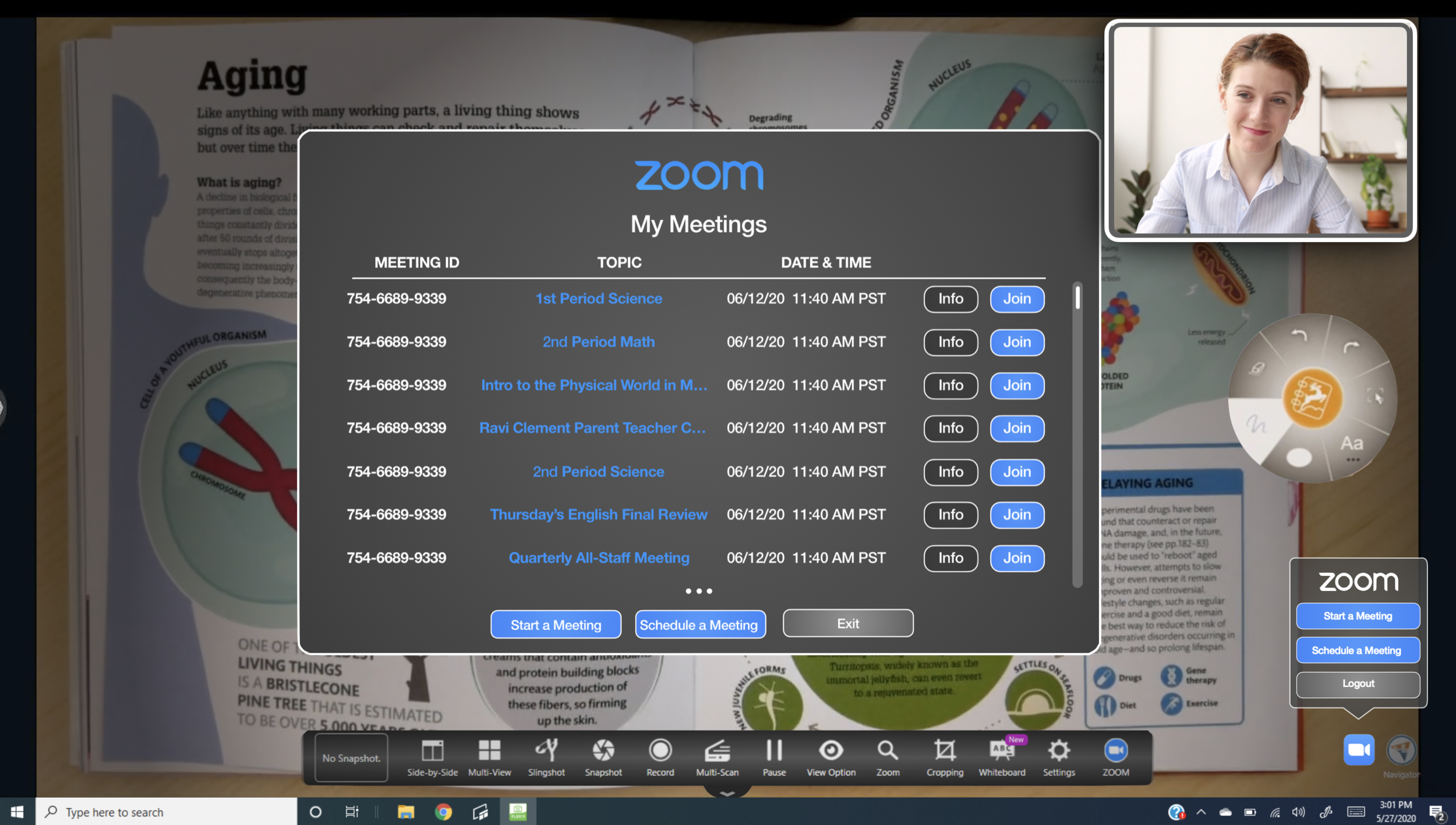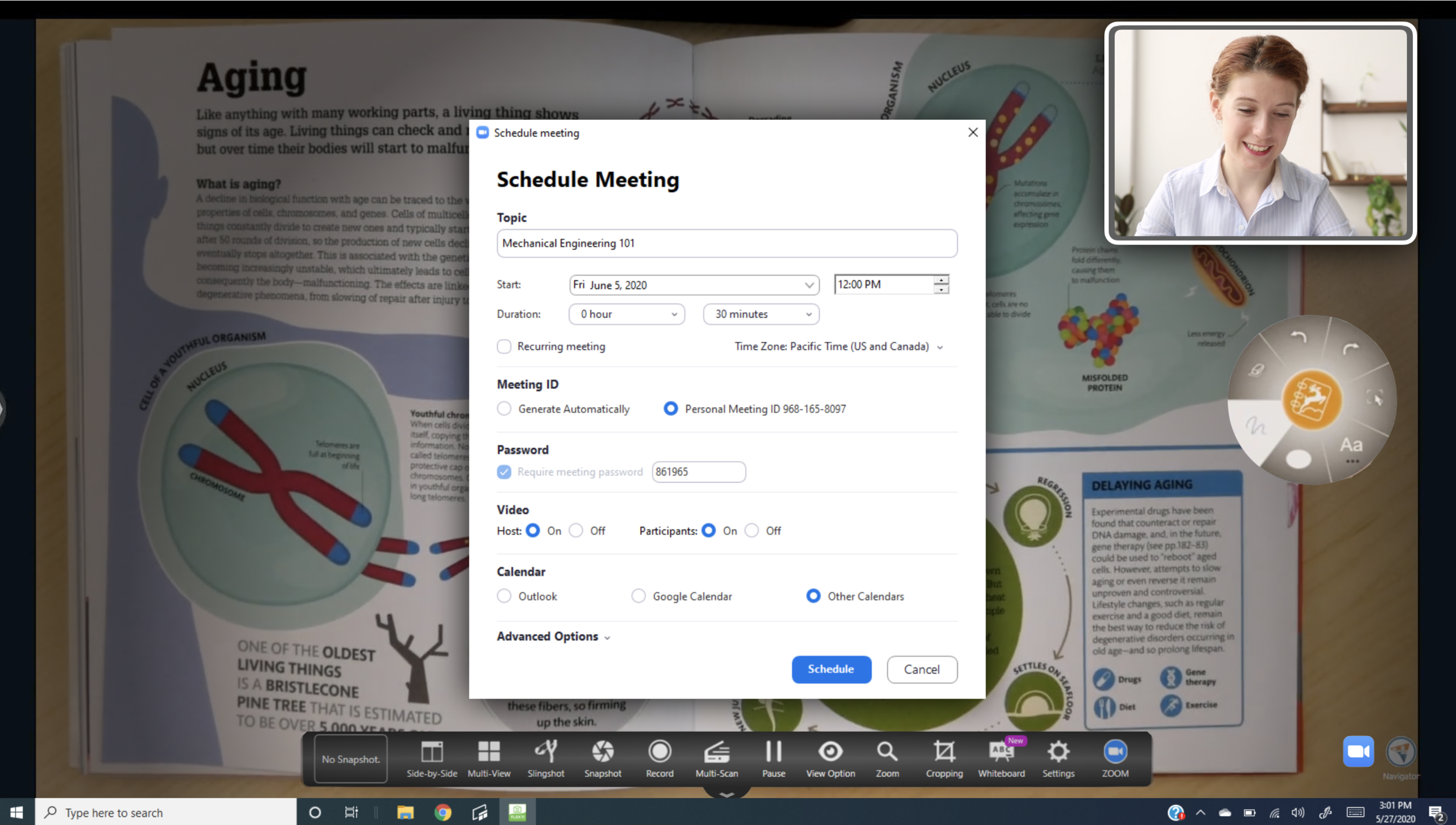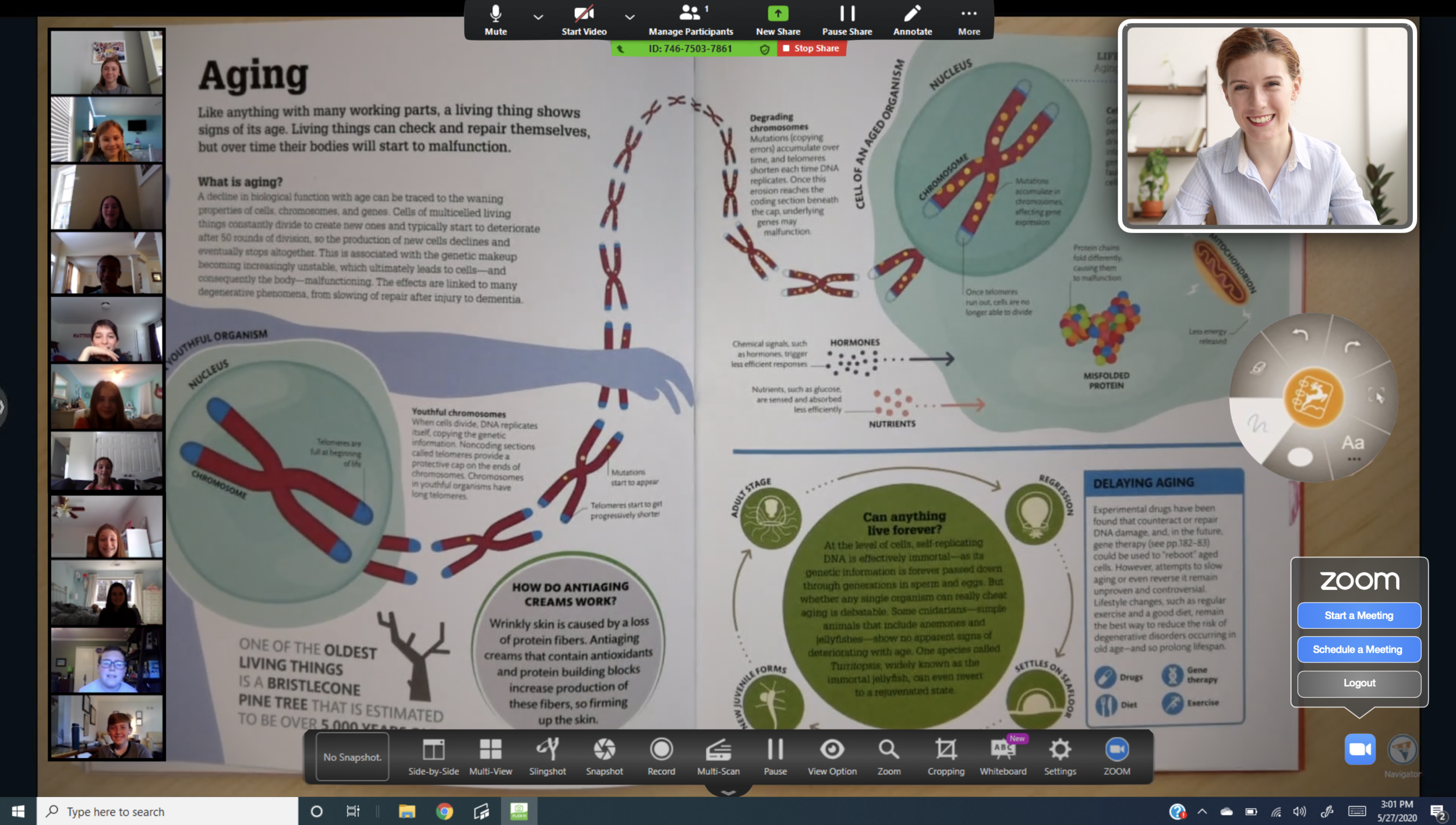Watch and Learn
Click the play button for some tips and tricks to enhance your distance learning efforts with HoverCam.
With HoverCam, Your Remote Teaching Possibilities Are Endless:
Work Through Complex Math Equations and Graphs
View Books and Documents
Diagram Sentences
Read-Alongs
Conduct Science Experiments
Virtual Office Hours
Remote Tutoring
Mystery Skype
Career Tech (CTE) Demonstrations
and More!
Your Webcam Was Designed for Your Face.
HoverCam Was Designed for So Much More.
Use it’s Versatlity and Superior Image Clarity to Your Advantage

©2020 Zoom Video Communications, Inc.
Starting a Zoom Class Has Never Been Easier.
Schedule, Start, and Run Zoom Sessions Right From Our Software
Don’t Use Zoom?
We’re also Compatible with Other Video Conferencing Software, Like:
Skype Google Hangouts™ Google Meet™ Microsoft Teams™
©2018 Google LLC. Hangouts™ and Meet™ are trademarks of Google LLC ©2017 Microsoft Corporation. Skype™ and Teams™ are trademarks of Microsoft Corporation.

Free Lesson Delivery Software for the Savvy Home-Based Teacher
Annotate Over the Live Camera Image or Desktop
Use with a Webcam for Picture-in-Picture
One-Touch Lesson Recording
Desktop Sharing for Use With 3rd Party Software
Using a Chromebook? We have you covered!
Use our FREE Chrome app to enhance your remote lesson delivery.
Compatibility not guaranteed - Please read our Chromebook Compatibility Statement.

Built-in Virtual Whiteboard
Bring images straight from the document camera right into the virtual whiteboard - for your online audience to see!
Use freehand annotation, type digital text, and create shapes and diagrams all through the built-in whiteboard.
Recommended Distance Learning Document Cameras

Don’t Have a HoverCam?
Let’s Fix That